Editor Right Panel Module
The module allows the creation of additional tabs in the Editor’s right panel. When using this module in your Crowdin app, you can choose the Editor mode where you’d like the additional tabs to be displayed.
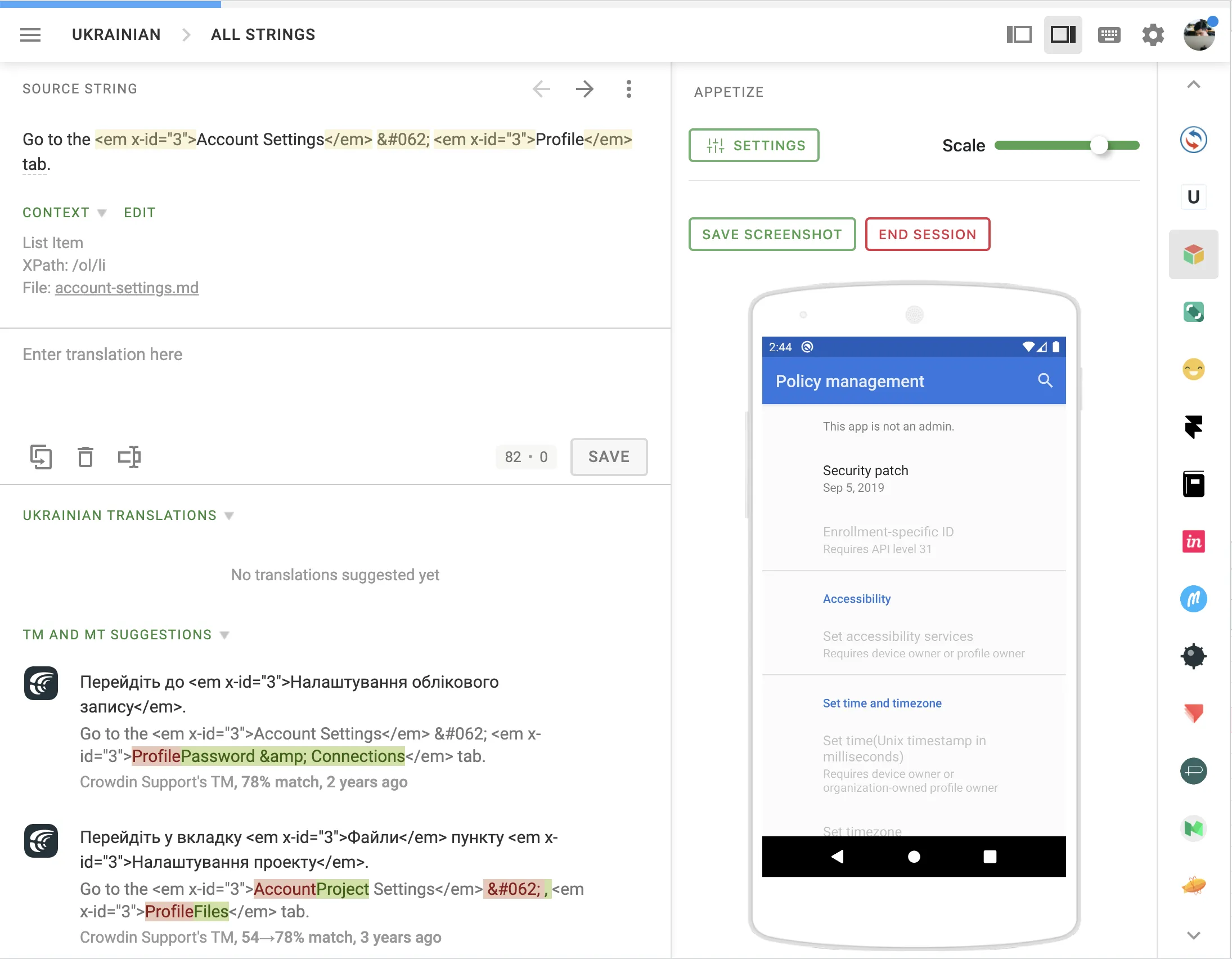
Access
You can grant access to this module to one of the following user categories:
For Crowdin:
- Only me (i.e., project owner)
- Me, project managers and developers
- All project members
- Selected users
For Crowdin Enterprise:
- Only organization admins
- Organization admins, project managers and developers
- All users in the organization projects
- Selected users
Structure
{ "modules": { "editor-right-panel": [ { "key": "your-module-key", "name": "Module name", "modes": [ "translate" ], "url": "/editor-page" } ] }}Properties
key | Type: Required: yes Description: Module identifier within the Crowdin app. |
name | Type: Required: yes Description: The human-readable name of the module. |
modes | Type: Required: yes Allowed values: Description: The Editor’s mode list where the module will be available. |
url | Type: Required: yes Description: The relative URL to the content page of the module that will be integrated into the Crowdin Enterprise UI. |
environments | Type: Allowed values: Description: Set of environments where a module could be installed. |